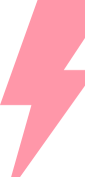Last Updated: February 2026
Landing a job as a front-end developer can be tough. This article shares insider information about the front end developer interview questions process. We’ll go through key questions and answers to prepare you for your next interview.
According to the US Bureau of Labor Statistics (BLS), about 19,000 web developer job openings, on average, will be available each year from 2022 to 2032.
Table of Content
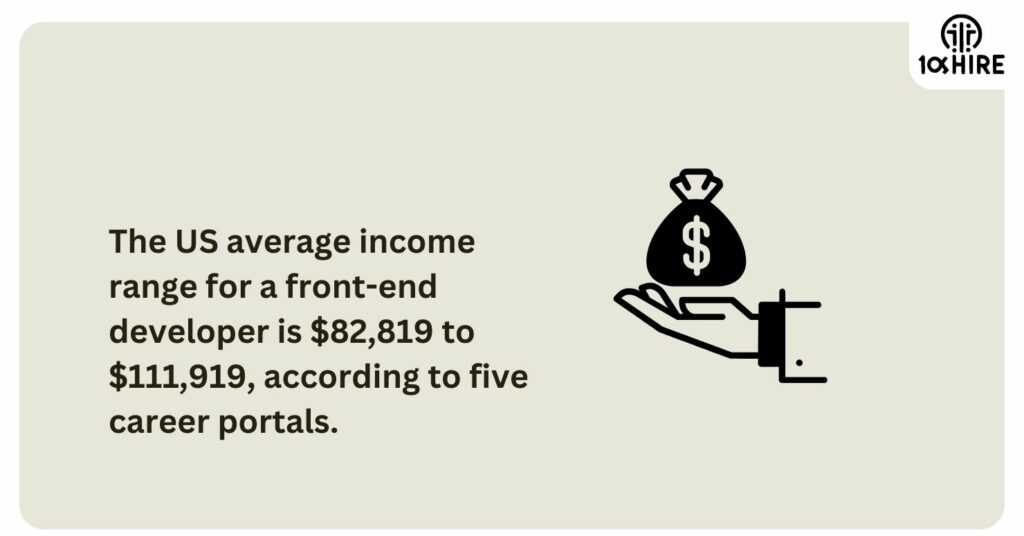
HTML Interview Questions
Get insights into essential HTML interview questions to ace your next front end developmer interview questions. Understand the use of meta tags, load balancing, Content Security Policy, Cross-Site Scripting (XSS), and User-Centered Design with expert answers.
1. The use of meta tags in HTML
Meta tags in HTML hold key information that internet browsers and search tools use to understand and show a web page. These bits of code live in the head section of an HTML document.
They tell the browser what character-set to use, describe the page’s content, and even control how a webpage should behave on mobile devices. Meta tags are vital for anyone looking to build user-friendly and secure online spaces.
They also play a big role in front-end development by helping with web security measures like Content Security Policy (CSP). This is because some meta tags can stop harmful scripts from running on your pages, making sure users stay safe while browsing.
For developers aiming for successful careers, knowing how to properly use these HTML elements is essential for creating well-functioning and responsive designs.
2. Explanation of load balancing
Load balancing spreads all incoming internet requests across many servers. This process makes sure no single server gets too busy. By doing this, websites and web apps run smoother and quicker.
It helps manage the load, making sure servers use their power well.
It acts like a traffic cop for the internet. Load balancing checks where each request should go to keep things moving fast. For big sites with lots of users, it’s very important. It keeps sites up even when they get very busy by sharing out the work.
3. Understanding of Content Security Policy
Moving from load balancing to the topic of HTML headers, let’s talk about Content Security Policy (CSP). CSP is a powerful way for website managers to control which resources load on their web applications.
They can set rules in an HTML header to make sure only trusted content runs on their sites. This stops harmful software from sneaking in through ads or other third-party content.
Using CSP helps protect users from common threats like Cross-Site Scripting (XSS) and ClickJacking attacks. By specifying which sources are allowed, it blocks attackers’ attempts to inject malicious code into web pages viewed by others.
Think of CSP as the gatekeeper that ensures only safe, approved material makes its way onto a web page, creating a safer browsing environment for everyone.
4. Explanation of Cross-Site Scripting (XSS)
Cross-site scripting (XSS) occurs when attackers inject malicious scripts into web pages viewed by other users. The injected script can then execute in the victim’s browser, allowing the attacker to steal information or modify page content.
Content Security Policy (CSP) is an HTML header that allows site operators to control which resources are loaded on a webpage. By defining and implementing a CSP, websites can mitigate the risks associated with Cross-Site Scripting attacks and protect their visitors from potential harm.
5. Defining User-Centered Design
User-centered design focuses on meeting users’ needs throughout the entire design process. It requires designers to employ various research techniques and design methods to create products that are usable and accessible.
This approach ensures that the end product is tailored towards the user’s preferences and requirements, guaranteeing a positive user experience.
User-centered design puts the user at the forefront of the design process, ensuring that their needs are carefully considered from start to finish. Designers use a range of tools and methodologies to gather insights into user behavior, preferences, and challenges in order to create products that truly meet their needs.
CSS Interview Questions
Understand the elements of the CSS Box Model to design web pages effectively. Utilize Srcset for responsive images and quick loading times.
1. Understanding the elements of the CSS Box Model
The CSS Box Model consists of content, padding, border, and margin. Each element affects the overall size and spacing of an HTML element on a webpage. The box sizing property in CSS is crucial for calculating the height and width of a box, impacting how it interacts with other elements on the page.
2. Benefits of Srcset
Srcset is a crucial attribute that improves website performance and user experience by optimizing image quality and loading speed for different devices. This responsive image attribute ensures that images load quickly and look sharp on all devices, creating a more user-friendly experience.
Understanding the benefits of srcset is essential for front-end developers as it enhances website performance and overall user satisfaction.[srcset, optimized image quality, loading speed, user-friendly experience].
3. Explanation of a grid system in CSS
The grid system in CSS organizes content both horizontally and vertically using rows and columns. It provides a consistent layout for web pages, allowing for easy management and alignment of elements.
Grid systems are essential in creating responsive designs, allowing the content to adapt to different screen sizes and devices, which is vital for modern web development. This ensures that web pages look visually appealing across various platforms, helping create an engaging user experience.
The use of grid systems is crucial as it underpins the structure and organization of the web layout.
When designing websites with CSS, understanding how to utilize grid systems effectively is key to creating visually appealing and functional layouts suited for today’s diverse range of devices.
4. The concept of Mixin
Mixin in CSS merges styles from one rule set into another, reducing redundancy and promoting reusability. Defined using the @mixin directive in SCSS or the @-moz-document rule in CSS, it facilitates modular and maintainable CSS code creation.
Mixins not only enhance consistency across websites but also allow flexibility by accepting arguments. Consequently, they are adept at forming coherent design patterns and themes throughout an application or website, underpinning a robust and efficient approach to front-end development.
5. Ways to decrease page load time
To decrease page load time, utilize CSS sprites to combine multiple small images into a single image. Employing content compression, browser cache, and optimizing images are also effective strategies for reducing loading times.
These methods cater to the need for faster website performance and enhanced user experience in web designing and front-end development.
Efficient ways to optimize page load time include employing CSS sprites, using content compression, leveraging browser cache, as well as implementing image optimization techniques.
JavaScript Interview Questions
Let’s check out some of the questions that can be asked related to JavaScript.
1. Differentiating between JavaScript and jQuery
JavaScript is a programming language used for creating dynamic website content. On the other hand, jQuery is a library built with JavaScript to simplify and streamline tasks like HTML/DOM manipulation, event handling, and animation.
While JavaScript stands as a language on its own, jQuery acts as an extension that enhances the functionality of JavaScript.
2. Understanding scope in JavaScript
Scope in JavaScript defines the accessibility and lifespan of variables. It includes local, global, and block scope, with each type affecting how variables can be accessed and manipulated within different parts of the code.
It’s essential to understand these scopes to avoid conflicts and unintended variable modifications. The concept underpins the design of functions and helps ensure data integrity throughout the program.
3. Explanation of callback hell
Moving from the scope in JavaScript to the concept of callback hell, it’s important to address the challenge developers face when handling asynchronous operations. Callback hell occurs when numerous nested callbacks are used, creating a convoluted and hard-to-maintain code structure.
This problem arises due to the asynchronous nature of JavaScript and can lead to decreased readability, maintainability, and increased potential for errors in the codebase. Breaking free from this entanglement often involves utilizing modern concepts such as Promises or async/await to manage asynchronous operations more efficiently.
To tackle callback hell effectively, programmers should adopt alternative methodologies like Promises or async/await that streamline handling asynchronous tasks. By implementing these techniques, developers can avoid deeply nested callbacks which lead to complexity and hinder readability.
4. Understanding Polymorphism
Moving from the complexities of callback hell to understanding polymorphism, let’s explore this concept in simple terms. Polymorphism in object-oriented design means that one interface can have multiple functions.
In other words, objects belonging to different classes can be treated as objects of a common interface. This allows for flexibility and extensibility in programming, promoting code reusability and making it easier to add new classes without modifying existing ones.
String interpolation in Angular, for instance, showcases the idea of polymorphism through its ability to deliver data from TypeScript code to an HTML view using a one-way data-binding method.
5. Explanation of Strict Mode
Strict mode in ECMAScript 5 enforces a stringent operating context for functions or programs. It enhances code quality and security by catching common coding errors and unsafe actions.
This mode prevents the use of undeclared variables, causing assignments to throw errors. It also disallows duplicate parameter names, property names in objects, and the with statement, ensuring better error handling and prohibiting potentially risky practices such as eval function usage.
It requires implementing the “use strict” keyword at the start of a script or function to activate this mode. Strict mode is essential for enhancing code robustness and security, making it an invaluable feature for developers seeking to fortify their JavaScript applications against potential vulnerabilities.
Recommended Read: Data Analyst vs. Data Scientist: The Only Guide You Need
Git Interview Questions
1. Understanding ‘Version Control System’
A Version Control System (VCS) manages changes to files and data, ensuring the most current versions are used. Git, a popular VCS tool, tracks modifications made by individuals and allows collaborative work on projects.
It enables users to revert to previous versions, track modifications, and coordinate work among multiple team members. Git commands like add, commit, merge, push are essential for effective version control management.
Git facilitates collaboration by enabling teams to share code efficiently while managing changes seamlessly. The system organizes contributions from multiple developers into a cohesive unit through branching and merging mechanisms that allow diverse edits without compromising the master branch’s integrity.
2. Differentiating between Centralized and Distributed Version Control System
In a Centralized Version Control System, all file versions reside on a central server. Developers need to connect to this central server for accessing and updating the code. On the other hand, in a Distributed Version Control System, every developer possesses a complete copy of all code versions on their system.
This means developers can work independently without continuously needing access to a central repository.
3. Explaining Git Push and Git Pull
When transitioning from a Centralized and Distributed Version Control System to understanding Git Push and Git Pull, it’s essential to grasp the significance of these commands. Git push is employed to share local code changes with the team by uploading them to the remote repository.
Conversely, Git pull is used to fetch and merge changes from the remote repository into the local repository, ensuring that developers work with the most up-to-date code. These commands underpin code integrity and version control in a collaborative development environment, playing a pivotal role in maintaining seamless workflow across teams.
Understanding Git push and Git pull is fundamental for front-end developers working on collaborative projects. These commands are vital for efficiently sharing and integrating code changes within a team, contributing significantly to an organized coding process.
4. Explaining the difference between Git Pull and Git Fetch
Git Fetch downloads changes from the remote repository without merging them into the local branch. It’s a safer option as it lets you review the changes before merging them locally.
On the other hand, Git Pull combines fetching and merging, which means it automatically merges the changes from the remote repository into your current branch. However, Git Pull can potentially overwrite local changes if not used carefully.
Understanding this difference is crucial for efficient collaboration and code management in version control systems.
5. Understanding Merge Conflict in Git and how it can be resolved
When two branches make changes to the same part of a file, it leads to merge conflicts in Git. Resolving such conflicts involves identifying the conflicting changes, choosing the desired ones, and committing the final result.
Git provides tools for visualizing and resolving these conflicts using commands like “git status”, “git add”, and “git commit”. Understanding conflict markers is essential for conflict resolution.
ReactJS Interview Questions
Understanding JSX is essential in ReactJS, as it involves combining JavaScript and HTML for better component development. Virtual DOM enhances performance by updating only the necessary parts of the actual DOM tree.
1. Understanding JSX
JSX is a syntax extension in React that allows mixing HTML structures with JavaScript code. It makes it simpler to write and use HTML-like tags, which are then transformed into JavaScript objects by transpilers like Babel.
JSX helps developers visualize the UI structure within their code and bridges the gap between JavaScript and HTML, enabling faster development.
The integration of JSX enhances readability in React components by offering a familiar HTML-like syntax for building user interfaces. This simplifies the process of creating complex UIs, as it combines the benefits of both JavaScript and markup languages.
2. Explanation of Virtual DOM
Moving from understanding JSX to the explanation of Virtual DOM, it’s important to grasp that the Virtual DOM is a lightweight replica of the Real DOM retained in memory by React. Instead of rerendering the entire webpage when an object’s state changes, it meticulously updates only the specific object in the real DOM.
This approach ensures faster and more efficient rendering, enhancing user experience and optimizing page load time. By utilizing this concept, developers can significantly improve performance and create responsive interfaces for users.
The Virtual DOM holds significance in web development as it underpins React’s ability to efficiently manage complex user interfaces while reducing unnecessary re-renders. It plays a pivotal role in optimizing web applications for ever-evolving browsers and devices, making it essential knowledge for front-end developers aiming to create impactful web experiences using ReactJS framework.
3. Understanding React Extensions
React has a range of extensions, such as server-side rendering and support for mobile apps. Additionally, it includes Flux and Redux for state management. These extensions enhance React’s capabilities in various aspects, catering not only to web development but also to the creation of versatile applications.
JSX forms an integral part of React, allowing developers to describe user interfaces using a familiar HTML-like syntax within JavaScript files. This feature simplifies the integration of HTML structures into JavaScript code while maintaining ease of maintenance and readability.
4. Explanation of an Event in React
In React, an event is an action that occurs as a result of user interaction, such as clicking a button or submitting a form. These events are handled using JSX syntax and are typically followed by event handlers, which are functions responsible for defining the behavior when the event is triggered.
For instance, you can use the onClick attribute to create a click event in React. This allows you to specify what should happen when that particular element is clicked, providing interactivity and responsiveness to the user interface.
Events in React stem from the concept of virtual DOM and its ability to efficiently update only specific components when their state changes. When an event occurs, it triggers a re-rendering of the affected component without refreshing the entire page, enhancing performance and delivering a seamless user experience.
5. Understanding Components in ReactJS
Components in React are the essential building blocks of a user interface, representing distinct and reusable parts of an application. They encapsulate the functionality, structure, and styling for a section of the UI.
These components can be composed together to form complex applications. Each component is like a small piece or widget that contains its logic and controls the rendering independently; this makes them modular and easy to reuse across different parts of an application.
Understanding Components in ReactJS sets a solid foundation for creating scalable and maintainable applications without repetition; it’s akin to assembling LEGO bricks into elaborate structures.
This understanding enables developers to create interactive user interfaces efficiently. Moving on from here, let’s delve into how JSX enhances development in ReactJS.
Front-end Developer Skills
Front-end developers need strong technical, UX/UI, and programming skills to excel in their roles. This includes proficiency in JavaScript, React, CSS, HTML, Angular, Vuejs, and responsive design.
1. Technical skills
Technical skills are key for a front-end developer. You need to master HTML, CSS, and JavaScript because they help you create and design websites. Knowing React, Vuejs, or Angular is also crucial since these frameworks make your code more efficient.
Skills in responsive design ensure that websites work well on any device.
You should also understand user interface (UI) principles to make sites easy to use. Being able to turn a web design into functioning code is essential. Keeping up with new tools and technologies will keep your skills sharp.
This makes you ready for any project that comes your way.
2. UX/UI skills
Transitioning from technical skills to UX/UI skills, front-end developers must possess a strong understanding of user experience principles and be proficient in user interface design.
Their expertise in creating intuitive and visually appealing web interfaces plays a crucial role in delivering an exceptional end-user experience. Additionally, proficiency in tools such as Adobe XD, Sketch, or Figma is essential for designing and prototyping user interfaces that are both functional and aesthetically pleasing.
Furthermore, the ability to conduct usability testing and gather feedback to iterate on designs is vital for refining the user experience. front-end developers with solid UX/UI skills are well-positioned to create engaging web applications that meet the evolving needs of users while aligning with business objectives.
3. Programming languages
Front-end developers should have a solid understanding of HTML, CSS, and JavaScript. These languages form the foundation of web development and are crucial for creating interactive and visually appealing websites.
Additionally, knowledge of popular frameworks like React, Angular, or Vue.js can enhance a developer’s skill set and make them more competitive in the job market.
Furthermore, proficiency in programming languages such as Python or Ruby can be advantageous for front-end developers when collaborating with backend teams or working on full-stack projects.
Discover Your Dream Job with 10xhire.io: Your Ultimate Job Search Companion
Embarking on a job search can be both exhilarating and daunting. Whether you’re just starting out in your career, changing paths, or seeking new challenges, navigating the job landscape requires a thoughtful approach and the right resources. That’s where 10xhire.io comes into play. We offer a comprehensive suite of tools and support designed to streamline your job search journey.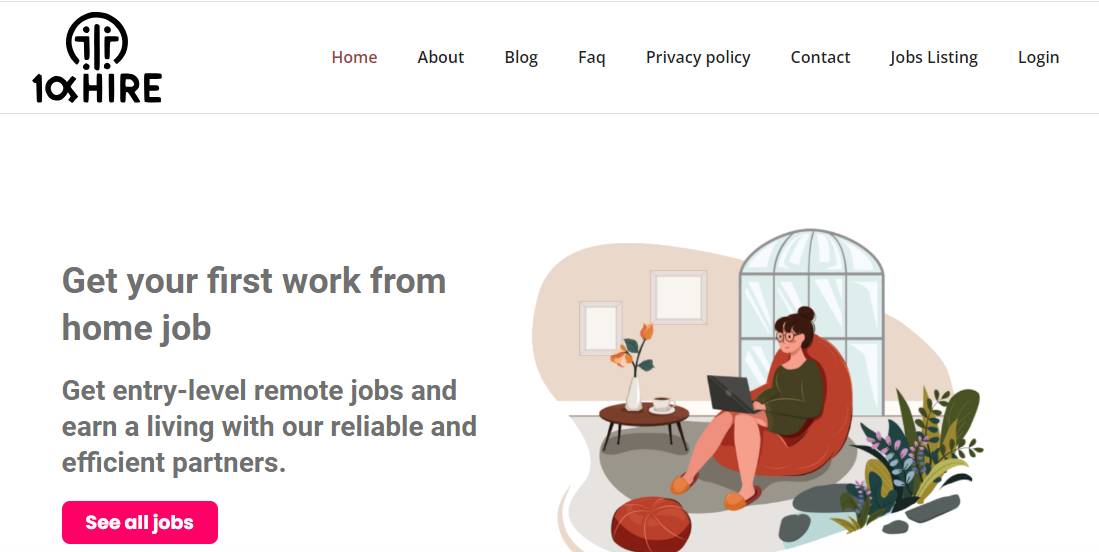
With 10xhire.io, you’ll find everything you need to succeed, from creating standout resumes and honing your interview skills to developing effective networking strategies and receiving expert career guidance. Together, we’ll pave the way for you to discover exciting opportunities and reach new heights in your professional life.
Key Features
Extensive Job Listings: Browse a wide range of job openings across various industries and sectors, ensuring you find the perfect fit for your skills and aspirations.
Resume Building Assistance: Benefit from customizable templates and expert advice to craft polished resumes tailored to each job application, maximizing your chances of catching employers’ attention.
Interview Prep: Access a wealth of resources, including tips, mock interviews, and expert guidance, to boost your confidence and performance in interviews.
Networking Events: Connect with industry professionals, recruiters, and potential employers through networking events, online forums, and career expos, expanding your professional circle and uncovering hidden job prospects.
Personalized Career Guidance: Get tailored career advice, mentorship, and insights to help you navigate your career path and make informed choices.
Skill Enhancement: Stay ahead of the competition by expanding your skill set through our curated selection of online courses, workshops, and training programs designed to foster professional development.
Application Management: Keep track of your job applications, interview dates, and follow-ups effortlessly, ensuring you stay organized and on top of every opportunity that comes your way.
Conclusion
Front-end Developer Interview Questions with answers provide a valuable resource for aspiring developers to prepare for interviews. The comprehensive coverage of HTML, CSS, JavaScript, Git, ReactJS, Angular, and generic questions ensures a well-rounded understanding. Now that you know what it takes to prepare for the front-end developer interview questions, you can actually take advantage of this thing. The US average income range for a front-end developer is $82,819 to $111,919, according to five career portals. With that said, if you are already familiar with this, you can check out for these jobs at 10xhire.